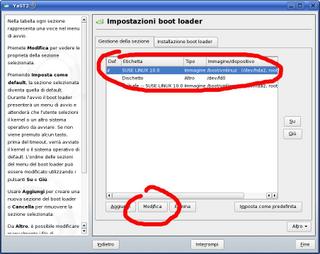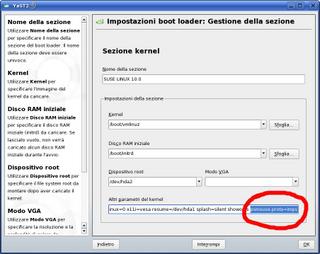1) lsusb -v show, if printer is plugged in, his ID and VENDOR.
2) create file printer.usermap in /etc/hotplug/usb/
Here we will paste this :
printer 0x0003 0x[yourprinterid] 0x[yourprintervendorid] 0x0000 0x0000 0x00 0x00 0x00 0x00 0x00 0x00 0x000000003) create file printer in /etc/hotplug/usb/
Here create the script like this example that enable and accept jobs for a printer:
#!/bin/bash4) dont forget to chmod the file to make it executable :)
if [ "${ACTION}" = "add" ]
then
lpadmin -p printername -E
fi
happy hotpluggin
antonio