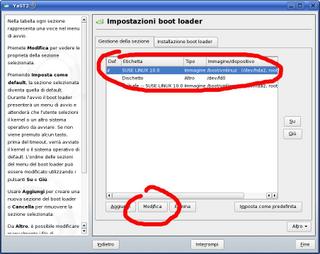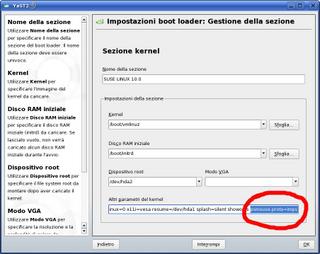Anyway this is the trick:
open Yast -> System -> bootloader configuration
modify the boot option and add psmouse.proto=imps to Other Kernel Parameters
reboot
and that's it!
enjoy your suse
Antonio
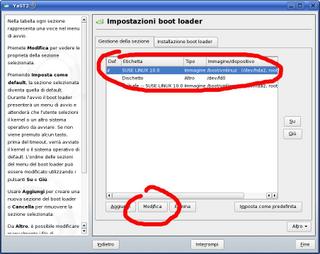
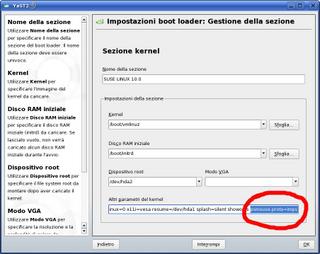
The scope of this Blog is collect in one place all my experiences with linux SuSE. In summary, this is a sort of troubleshooting! If u want u can take my experiences and use it to resolve your own problems (cannot resolve your personal problem wit life yet :D). You can write me if u need help but don't expect too much from me!